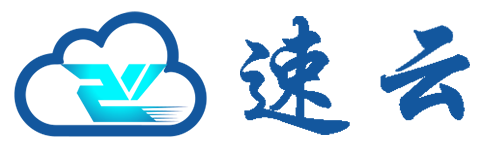服务器如何一键快速挂载数据盘
使用帮助
服务器如何一键快速挂载数据盘
2020-12-14 11:00
为了数据的安全性,挂载硬盘在安装宝塔前执行
为了数据的安全性,挂载硬盘在安装宝塔前执行
新购的云服务器不会自动挂载好数据盘,需要手动进行挂载,这里就提供宝塔一键挂载工具,快速进行数据盘挂载。
第一步:SSH连接服务器(推荐使用FinalShell、putty进行SSH连接)。
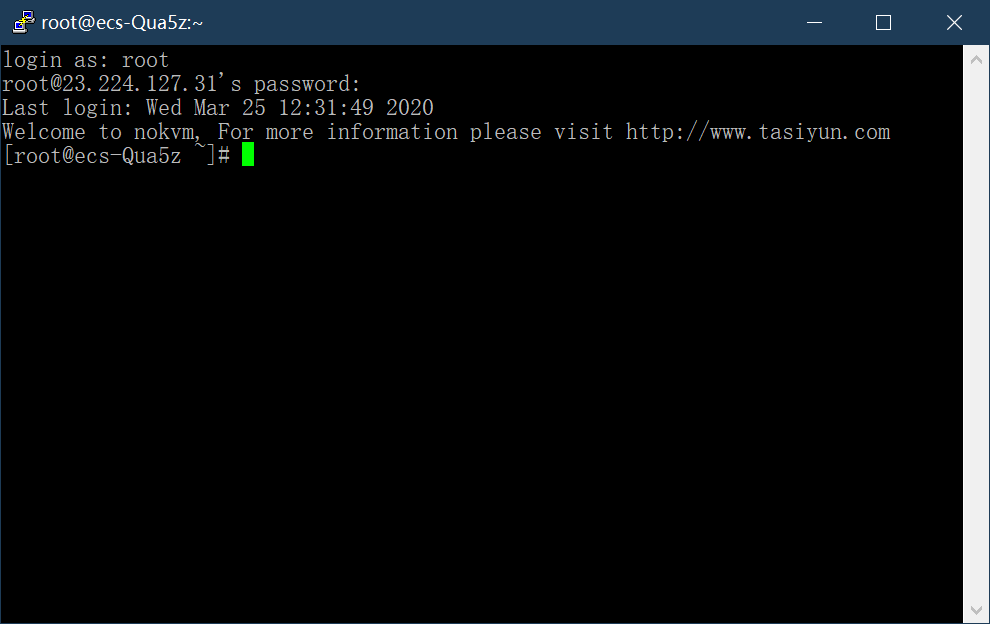
第二步:根据您服务器安装的系统,选择以下其中一条命令,进行执行。
1、centos:
yum install wget -y && wget -O auto_disk.sh http://download.bt.cn/tools/auto_disk.sh && bash auto_disk.sh
2、Ubuntu:
wget -O auto_disk.sh http://download.bt.cn/tools/auto_disk.sh && sudo bash auto_disk.sh
3、Debian:
wget -O auto_disk.sh http://download.bt.cn/tools/auto_disk.sh && bash auto_disk.sh
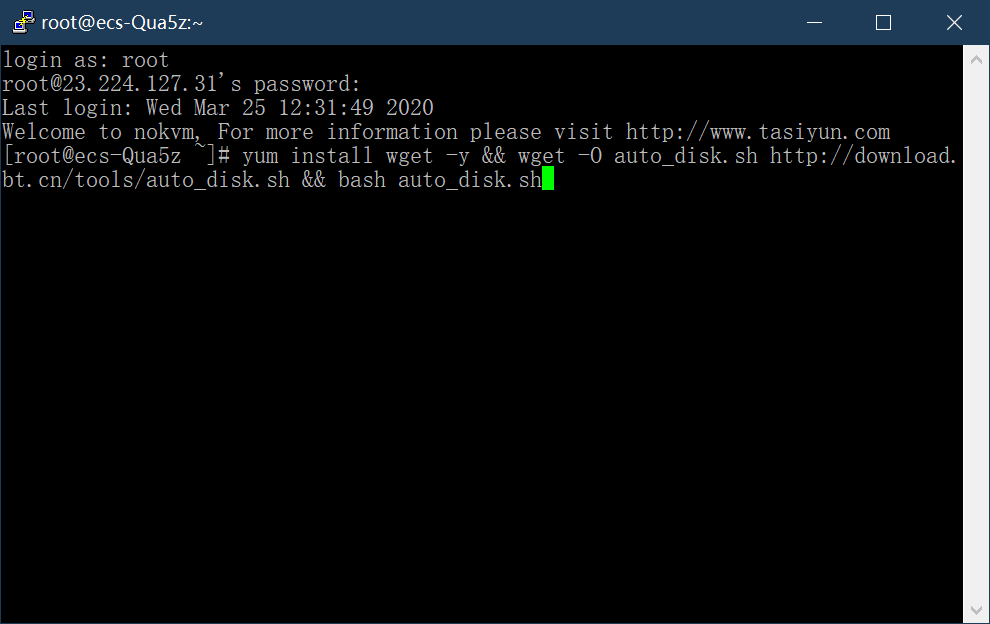
第三步:输入y,回车。
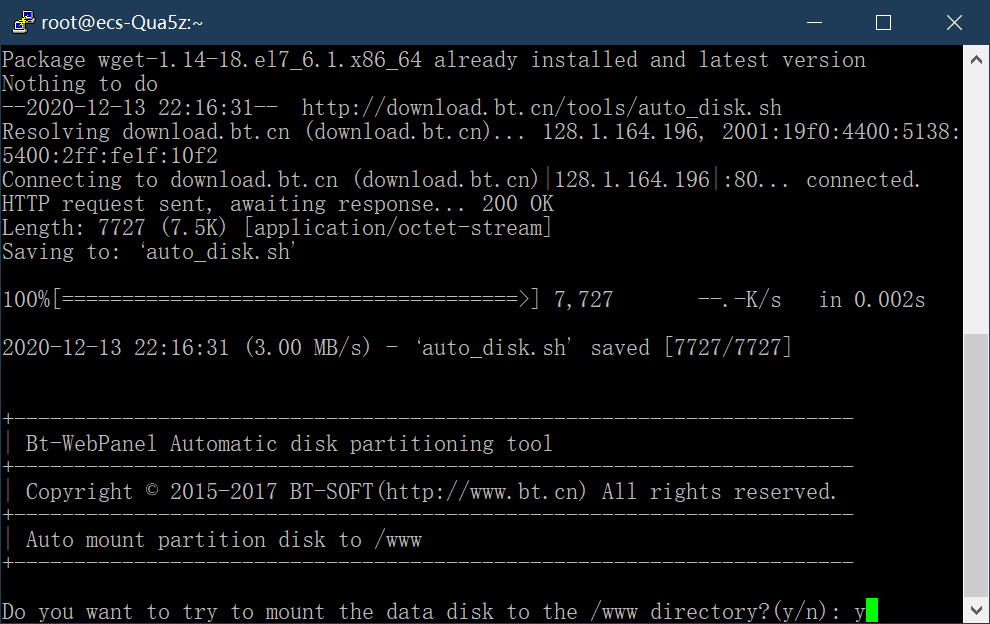
数据盘挂载完成后,会出现挂载成功的字样。
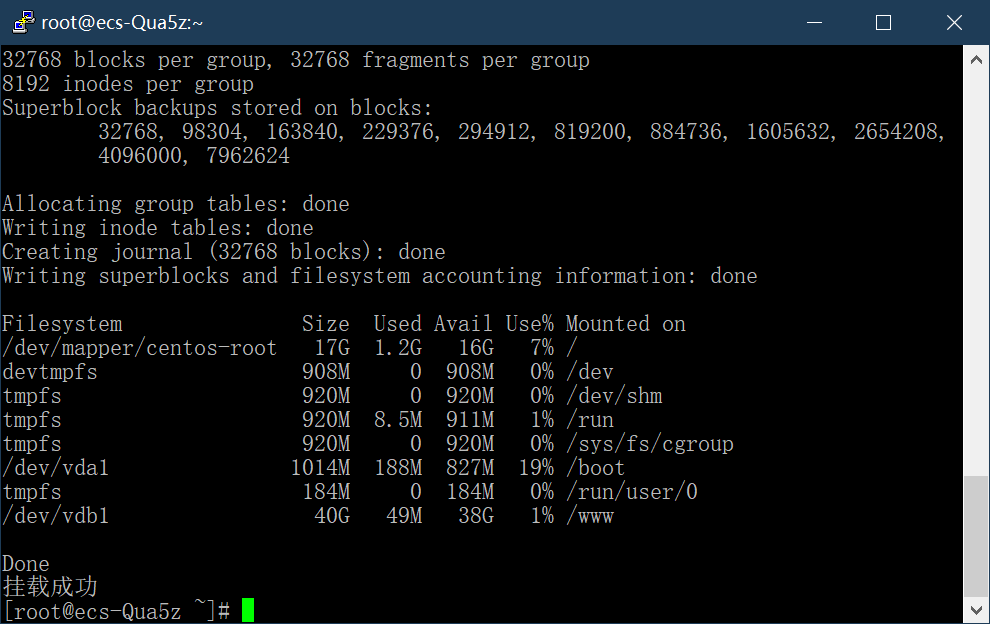
标签:
- 挂载硬盘